When content is created on an Ektron with a large content id (commonly on eSync enabled workareas) it may corrupt the content id.
For example if a new content item has an id of 6442451035 it will actually be indexed with a contentid of 2147483739. This is because the original id is larger than an unsigned integer can hold.
1: long contentId = 6442451035;
2: Console.WriteLine((uint)contentId); //2147483739
You can then query your public index to see if content has been misindexed by running a query to find your content
SELECT Filename, Path, ContentID64, ContentLanguage FROM <<PUBLIC_CATALOG>>..SCOPE() WHERE contentid64=6442451035 OR contentid64=2147483739
If the content is not indexed at all, you won’t find any content and the issue is something else. However, if you get a result but the CONTENTID64 value is wrong, then you should be able to fix the problem.
To fix this you can follow the following procedure:
- Download Updated QLXFilters (and check that they are newer than your current dlls!)
- Backup QLXFilter.dll from c:\windows\system32 and c:\windows\sysWoW64 on the server
- Stop the Indexing Service
- Replace the dlls with the updated versions
- Start the Indexing Service
- Run a full SearchConfigUI, if you have assets missing from the current server please untick Documents from the advanced tab.
- Select Re-index existing Catalogues - this may affect the stability of you website.
- After this has completed please check the Docs to Index on the indexing service and ensure that this has finished indexing.
- After this is complete please run your query and you should now see the results return correctly.
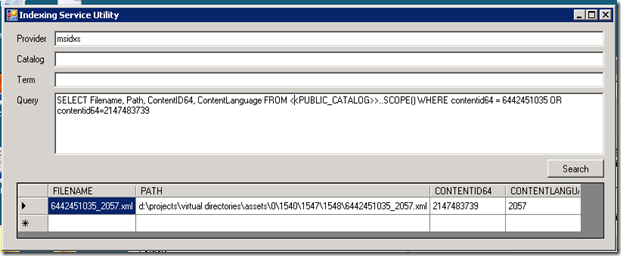
No comments:
Post a Comment
Got something to say? Let it out then!
Comments are moderated, so it may take a while to for them to be displayed here!